Deployed Catalogs Panel
On the Deployed Catalogs panel, you can view your deployed catalogs and models.
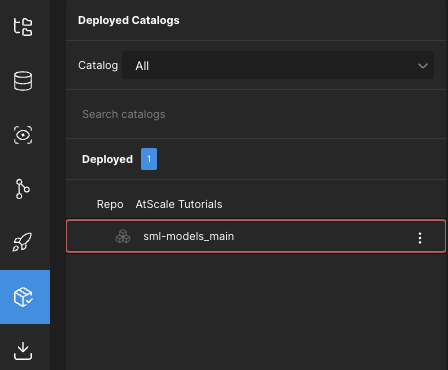
From here, you can do the following:
- Search for and view your deployed catalogs and models.
- Open a deployed catalog to view its Connection Settings, including the JDBC strings and
.tdsfiles used to connect to individual models from BI tools. - Undeploy catalogs.
For more information on deploying catalogs, see Deploying Catalogs.