Source Control Panel
The Source Control panel enables you to view local and incoming changes to the Git repository and perform local commits.
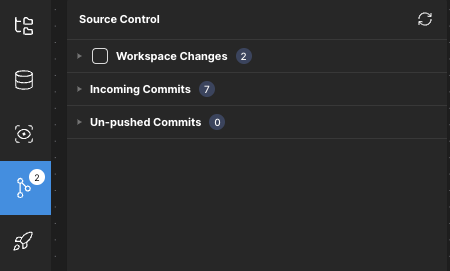
From here, you can:
- View all changes in your workspace.
- View diffs for your changes.
- Revert your changes.
- Perform local commits.
- View incoming commits to the repository from other users.
- View unpublished commits.
For more information, see Working with Git.