Using the AtScale Looker Studio Connector
The following is a preview of the AtScale Looker Studio Connector. This functionality will become available in a future release.
The AtScale Looker Studio Connector enables seamless access to governed, enterprise-scale semantic models managed in AtScale, directly from Looker Studio. With this connector, business users and analysts can build dashboards and visualizations on top of trusted data definitions, ensuring consistency and accuracy across every report.
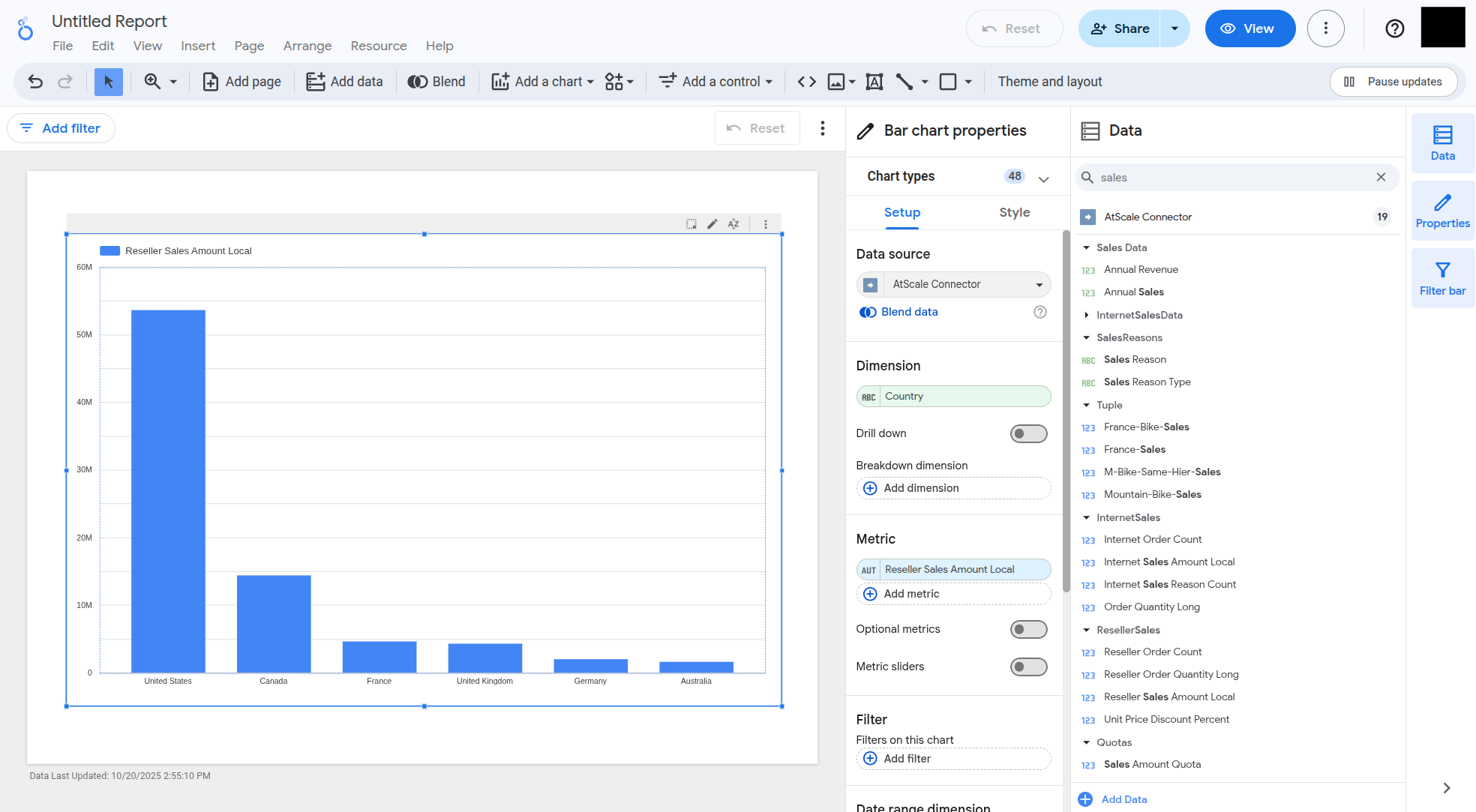
What it does
The connector integrates AtScale's semantic layer with Looker Studio's visualization and reporting interface, allowing users to:
- Connect to AtScale data models hosted on-premises or in the cloud.
- Query live, aggregated data through AtScale's intelligent query acceleration engine.
- Visualize governed metrics, hierarchies, and dimensions in Looker Studio with no manual modeling.
- Empower self-service analytics while maintaining enterprise-level governance and performance.
How it works
- The connector authenticates securely using OAuth 2.0.
- Users provide the URL of their AtScale instance (on-premises or cloud).
- Once connected, Looker Studio fetches metadata (models, measures, and dimensions) from AtScale.
- Users can drag and drop metrics into Looker Studio to build live, interactive dashboards.
Getting started
- Open Looker Studio.
- Click Create > Data Source > AtScale Connector.
- Enter your AtScale instance URL and credentials.
- Select your model and start building reports.
For more details or support, visit atscale.com.
Privacy policy and terms of use
Your use of the AtScale Looker Studio Connector is governed by AtScale's standard policies. Review the following documents for details on data handling, user responsibilities, and acceptable use: