Getting Model Connection Information
After a catalog is deployed, all of its models are available for client connections and queries. You can obtain the connection details for a deployed model from the Deployed Catalogs panel. If you use either Microsoft Excel or Power BI, you can also obtain model connection information from the AtScale Connection Portal.
About model connection details
To configure a client connection to an AtScale model, you need the catalog's connection details (for example, the AtScale server host, port, and catalog name). The specific connection information you need depends on the type of client connection you're configuring (ODBC, JDBC, or XMLA).
Tableau is a popular ODBC-compliant BI application. For applications like this, AtScale generates application-specific data source descriptors. See Connecting to AtScale from Tableau Using a TDS File for information on using these files to connect to and query an AtScale model.
Obtain model connection information from the Deployed Catalogs panel
-
In Design Center, open the Deployed Catalogs panel.
-
Click the catalog you want to obtain connection information for.
-
Click Connect at the top of the page. The Connection Settings tab opens.
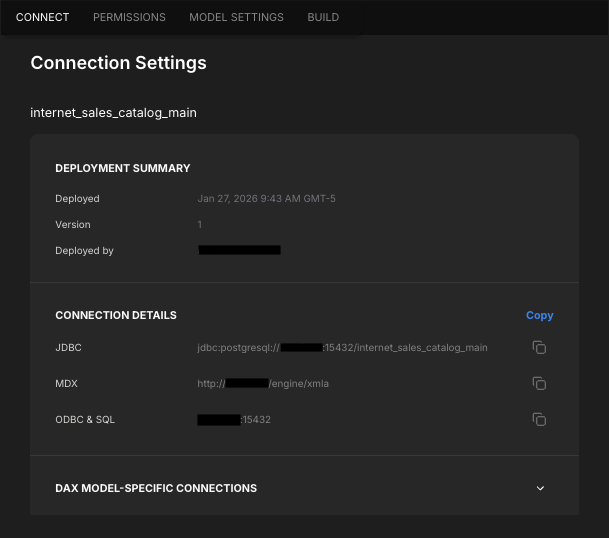
Here, you can either copy the required connection details for the model, or download its .tds file if you're connecting to Tableau.
Obtain model connection information from the AtScale Connection Portal (Excel and Power BI only)
If you use Excel or Power BI, you can obtain model connection details from the AtScale Connection Portal. This enables you to obtain the connection strings you require without having to navigate through Design Center.
To access the Connection Portal:
-
In your browser, go to
https://<atscale_url>/connection-portal/. The AtScale Connection Portal appears.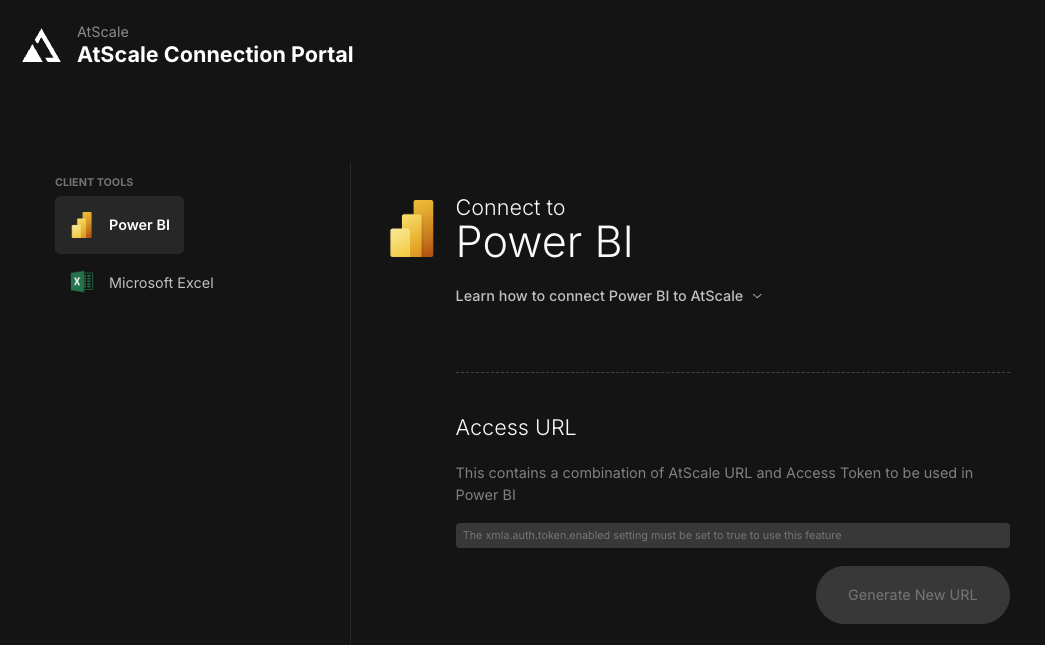
-
Select the tool you want to connect to.
-
Copy the connection string.
-
Follow the instructions on the page to connect to your model.