Using Dimension Calculation Groups
When you need to create and maintain a large set of calculations you can do this with calculation groups. This way you can define calculations quickly, without needing to create a large number of calculated measures manually.
Introduction
Dimension Calculation Groups offer Data Architects a simplifying alternative to Calculated Measures by enabling the expression of boiler-plate calculations across multiple Measures. This feature defines calculations as dimension members, and removes static references to individual Measures. At run-time, workbook authors evaluate the dimension calculations over an arbitrary set of measures.
Using this feature the number of Calculated Measures in a model can be reduced by a factor equal to the number of measures in the model. For example, using calculated Measures to perform 3 boiler plate calculations, such as Year-Over-Year-Growth, Year-To-Date-Growth, 30-Day-Moving-Average, across 10 Measures requires the creation of 30 Calculated Measures. Alternatively, the same use-case may be addressed by defining only 3 calculations in a Time Dimension Calculation Group. The end-user specifies the set of Measures during query-execution time. The number of Calculated Measures that must be maintained is reduced from 30 to 3, a 10-fold reduction in complexity.
Prerequisites
- You are familiar with the basic concepts provided in Introduction to Calculations.
- Make sure your user account is assigned to a role that allows editing the corresponding projects and cubes. For details, see Creating and Editing Roles.
Accessing Calculation Groups
The calculation groups are viewed and managed in a dedicated panel, which you can access in the following way:
- Navigate to the project.
- Open the cube in the Cube Designer Canvas.
- Open the dimension editor for the selected dimension.
- Open the Calculation Groups panel using the corresponding icon on the sidebar.
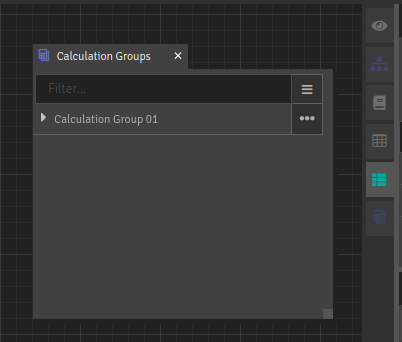
Similarly to other tool panels, here you can add new items, or locate existing items to modify or delete them.
Working with Calculation Groups
For details on how you can create and modify calculation groups, see the following documents:
- Adding Calculation Groups
- Adding a Calculation
- Bulk Creation of Calculations
- Accessing Calculation Groups from BI Tools
- Known Issues and Limitations