About Global vs Organization Properties
System configuration properties can be set globally or per-organization. Global settings serve as the default across all organizations in your AtScale instance. Organization settings can override global settings for a particular organization.
The ability to view and manage global and/or organization configuration properties depends on your user role. To manage global properties, your user account must have the Super User permission. To manage organization-specific properties, your user account must be assigned to a role that has the Organization Administrator permission.
Users with Super User permission can manage properties in both places. At a best practice, the AtScale super user (admin user) should set system-wide defaults at the global level, and then allow organization administrators to override those defaults on an as-needed basis.
If you are logged in as admin (or another user with Super User permissions), pay attention to where you are setting configuration properties.
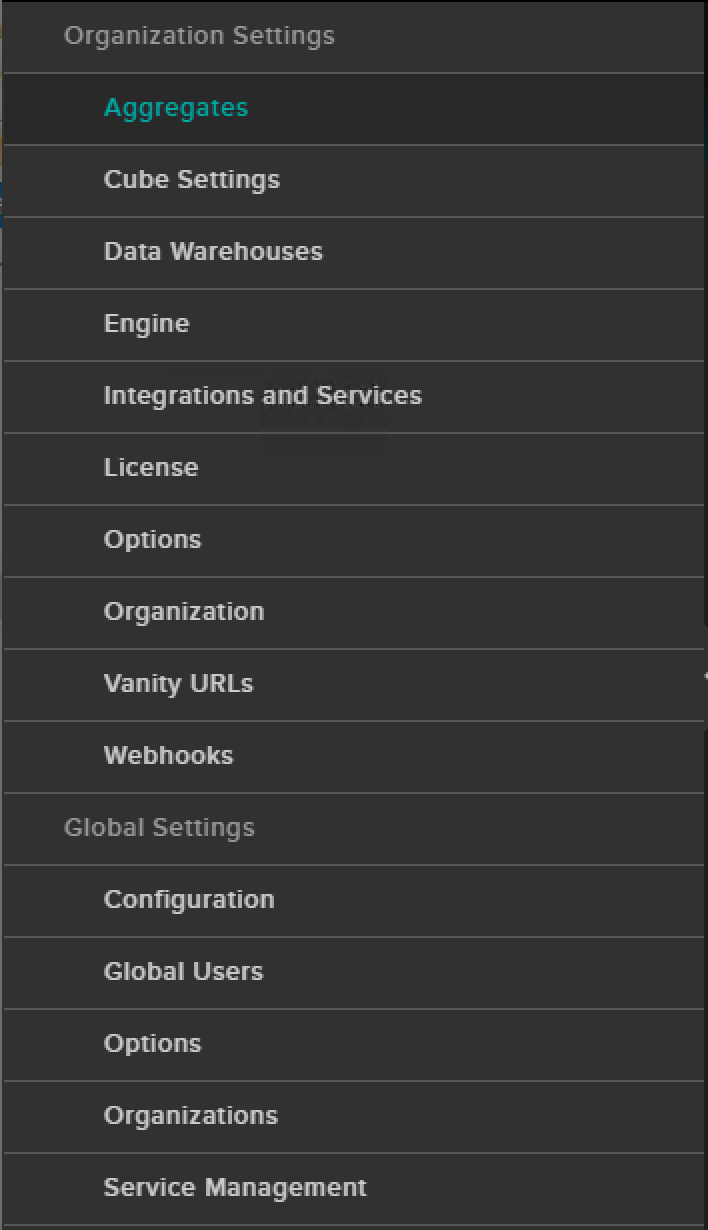
Non-super users will only be able to manage configuration properties within an organization (they won't see the Global Settings option).
Settings at the organization level always take precedence over global settings.