Configuring Connections to Tableau Server
You must create a Tableau server in AtScale to enable connections to Tableau Server. You configure the server within an organization. Use the Create Tableau Server dialog box to enter the required information and test the server connection after doing so.
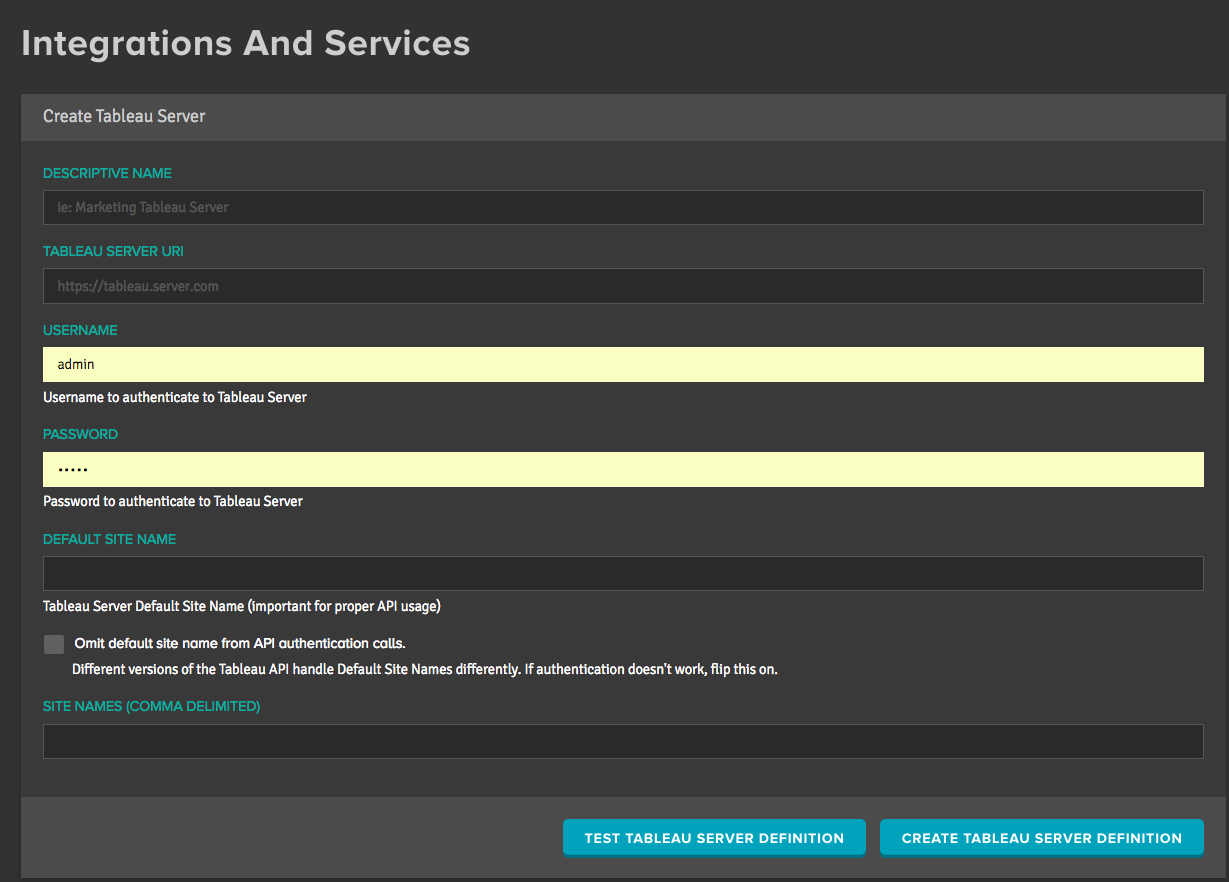
Before you begin
Make sure your Tableau server is up and running at accessible over the network from the AtScale host. You will also need proper authentication credentials for all the sites you plan to access via AtScale.
Procedure
-
In AtScale, click the Settings tab at the top of the page.
-
Under Organization Settings, click Integrations and Services.
-
Under Tableau Server Definitions, click Create Tableau Server Definition.
-
Complete the connection information for the server.
Field Description Descriptive Name A descriptive name so users can identify the Tableau server to publish to Tableau Server URL URI of the Tableau Server web service Username Tableau administrator user name for authentication to the server Password Password for the Tableau adminstrator Default Site Name Name of the default site in Tableau (usually default; important for API calls)Omit Site Name from API calls Different versions of Tableau server authenticate differently. Some require the site name in the API call and some do not. If you are not able to authenticate successfully at publish time, try selecting this option. Site Names A comma-separated list of site names that you want AtScale to publish to. The default site name must be in this list. Users can then choose which sites they want at publish time. -
Optional: Click Test Tableau Server Definition to find out whether the connection settings that you specified are correct.
-
Click Create Tableau Server Definition.
Note: To use the Impersonate via server Run As account authentication option (for Tableau Server Single Sign-On), you must publish the .tds file from Tableau Desktop. You cannot use the AtScale Tableau Server integration option.
What to do next
- You can create multiple Tableau server definitions. If you have more than one Tableau server configured for an organization, users will be able to choose which servers to publish a project to.
- You may want to configure Tableau Server Impersonation.