Normal Dimensions (Primary and Secondary)
Normal dimensions are based on a dataset. All data for a normal dimension is normalized into a single table or view.
In the example below, the Customer, Product, and Order dimensions would be considered normal dimensions. They are each backed by their own normalized table or view. Normal dimensions are represented on the Canvas with a green header. Notice that you do not see all of the columns in the underlying dataset on the model Canvas - you see only the logical representation of what has been modeled (the dimension hierarchies and levels).
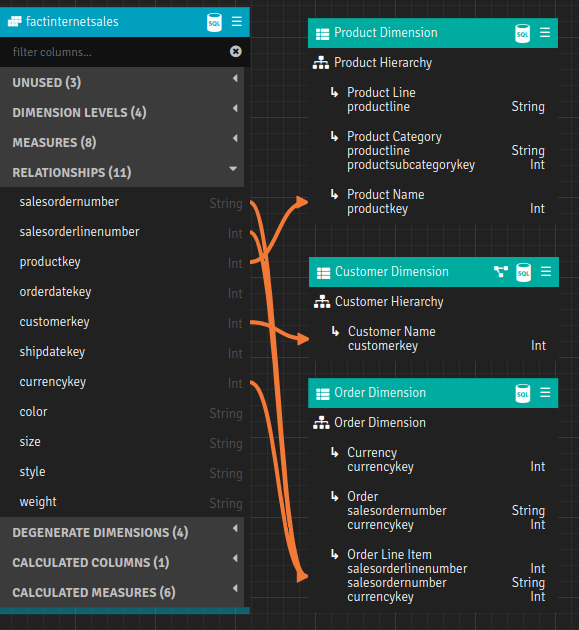
The underlying dataset backing each logical dimension, plus any secondary attributes and relationships can be viewed on the dimension Canvas.
Standard Dimensions and Time Dimensions
AtScale allows two types of normal dimension:
- Standard: A standard dimension can have any kind of hierarchy.
- Time: A time dimension must have a time-based hierarchy.
You can change an existing dimension's type from standard to time. See Add a Normal Dimension and Edit a Dimension.
For more information about time dimensions and examples of use cases for them, see the topic Time Dimensions.
Primary vs Secondary Normal Dimensions
On the model Canvas, you only see the dimensions that have a direct relationship to the fact data. Normal dimensions that are directly related to the fact data represent the primary dimensions of the model. When AtScale generates its system aggregates, it summarizes data to the granularity of the primary dimensions.
You may also have normal dimensions in your model that are not directly connected to the fact data - they are connected through a primary dimension instead. These are referred to as secondary dimensions, or embedded dimensions.
A secondary dimension is a normal dimension, because it is based on its own table or view. However, it does not join to the fact dataset directly. It joins to the dataset of another normal dimension instead.
For example, in the data model below, the Gender and Geography dimensions would be considered secondary dimensions. They do not join to the fact dataset directly, but do so via the Customer dimension.
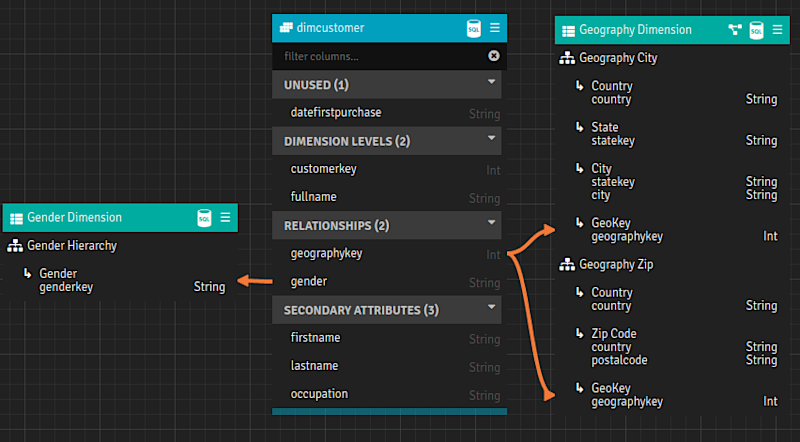
You cannot create, view, or edit secondary dimensions from the model Canvas. You have to open the dimension editor to see and manage secondary dimensions.