Requirements for Modeling Dimensional Hierarchies
When you model a hierarchy in a dimension, your design must meet a few requirements to ensure that you do not receive unexpected query results.
-
Key values must uniquely identify the corresponding level members in the underlying dataset by using either the values in a single column or the values in two or more columns (also known as a compound key) to identify each member of the level.
noteAtScale does not automatically create compound keys for you by combining higher level key values with lower level key values.
-
AtScale groups members by level key values instead of level name values.
Example
To illustrate these points, let's say you have a Date dimension in a model you're working on. On the model Canvas, you'll see the dimension.
Figure 1. The Date dimension
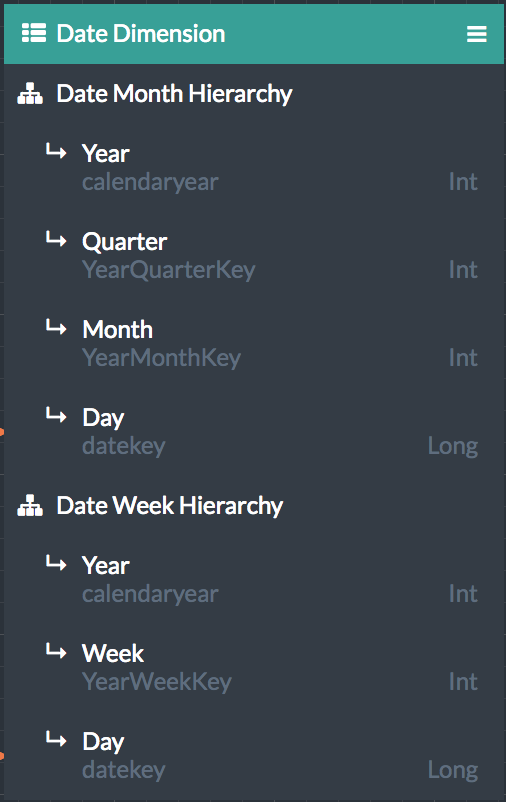
The dimension consists of two hierarchies: Date Month and Date Week. The key column used for each level appears in gray text below the level names, with the data types of the key columns displayed on the right.
AtScale does NOT recommend mapping a level key or a dimensional attribute key to a floating point number data warehouse column. Doing so will prevent AtScale from applying certain performance optimizations. This is especially applicable to large result sets for Excel queries, but applies to all business intelligence tool queries.
To better understand how the hierarchies were modeled, we'll examine in detail the Date Month hierarchy. After we explain how the requirements were applied to this hierarchy, you'll also understand how they were applied to the Date Week hierarchy.
Click the context menu at the top of the Date dimension and select Edit to open the dimension Canvas. The dimension Canvas also displays the dataset that the dimension is based on. Here are its columns in descending alphabetical order, with calculated columns (highlighted in green) at the top.
Figure 2. The dataset for the Date dimension
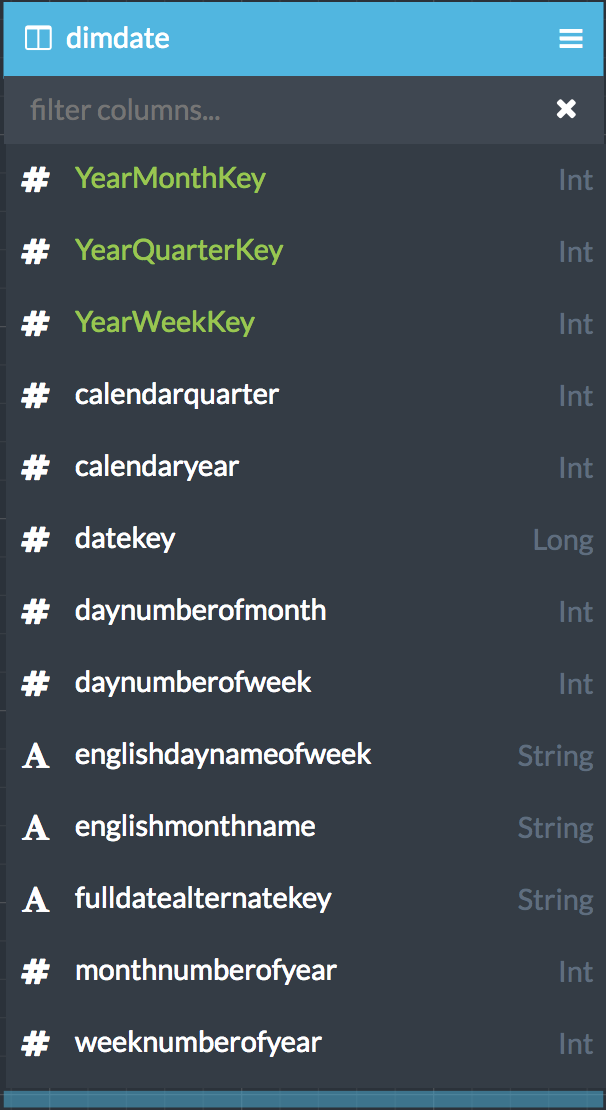
Notice that there are more columns here than appear in the view of the dimension that showed only the hierarchies, the levels, and the key for each level. In that view, there were five different columns, but in the dataset there are thirteen columns. That's because some of the columns are used as key columns, some as value columns, and some as secondary attributes.
Here are descriptions of the columns that are used in the Date Month hierarchy:
Table 1. The columns that are used in the Date Month hierarchy in the Date dimension
| Name | Data Type | Description |
|---|---|---|
| YearMonthKey | Int | This is a calculated column. Its values concatenate years together with number identifiers for months. Example values: 200501, 200502, 200503, etc. |
| YearQuarterKey | Int | This is a calculated column. Its values concatenate the years in calendaryear together with the quarters in calendarquarter. Examples values: 20051, 20052, 20053, etc. |
| calendarquarter | Int | Integers 1 through 4. |
| calendaryear | Int | Integer values in the format YYYY, such as 2005, 2006, 2007, etc. |
| datekey | Long | Long values in the format YYYMMDD, such as 20050102, 20050103, 20050104, etc. |
| daynumberofweek | Int | Integers 1 through 7. |
| englishdaynameofweek | String | One string value per day of the week, such as Sunday, Monday, Tuesday, etc. |
| englishmonthname | String | On string value per month, such as January, February, March, etc. |
| fulldatealternatekey | String | Strings in the format YYYY-MM-DD, such as 2005-01-02, 2005-01-03, 2005-01-04, etc. |
So that you have a better understanding of the data in each column, here is a table of four rows in each:
Table 2. Four rows of data in the columns of the Date Month hierarchy
| calendarquarter | calendaryear | datekey | daynumberofweek | englishdaynameofweek | englishmonthname |
|---|---|---|---|---|---|
| 1 | 2017 | 20170102 | 2 | Monday | January |
| 2 | 2017 | 20170404 | 3 | Tuesday | April |
| 3 | 2017 | 20170705 | 4 | Wednesday | July |
| 4 | 2017 | 20171005 | 5 | Thursday | October |
Here is another view of the Date Month hierarchy, the view that appears on the right side of the dimension Canvas. The items that are marked with circles are secondary attributes.
Figure 3. The hierarchies in the Date Month hierarchy of the Date dimension
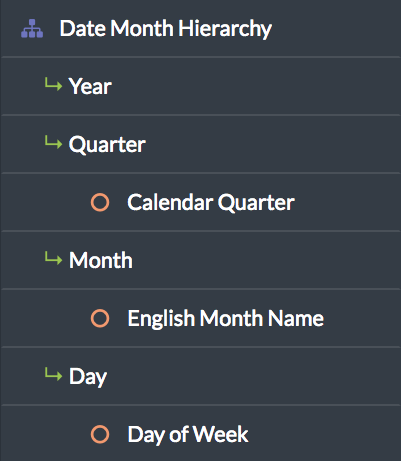
When you add levels to a hierarchy, you can specify the key and value columns for each. You can also indicate whether every single value in a key column is unique to every row in the dataset.
MDX Tools like Microsoft Excel specify filters using Attribute Key bindings. However, SQL and DAX-based tools like Tableau specify filters using Attribute Name bindings. Data architects should be aware of their user community's tool usage so they can adopt a partitioning strategy that maximizes their query performance. If a model services a mix of BI Tools, then it is recommended that Data Architects either partition by both name and key columns or use the same physical column for the AtScale Key and Name attribute bindings.
This table lists the key and value columns used for each level and secondary attribute in the hierarchy.
Table 3. The Date Month hierarchy, showing the key columns and name (or value) columns for each level and secondary attribute
| Type | Level or Secondary Attribute | Key | Unique? | Value |
|---|---|---|---|---|
| Level | Year | calendaryear | No | calendaryear |
| Level | Quarter | YearQuarterKey | No | YearQuarterKey |
| Secondary Attribute | Calendar Quarter | calendarquarter | N/A | calendarquarter |
| Level | Month | YearMonthKey | No | YearMonthKey |
| Secondary Attribute | English Month Name | englishmonthname | N/A | englishmonthname |
| Level | Day | datekey | Yes | fulldatealternatekey |
| Secondary Attribute | Day of Week | daynumberofweek | N/A | englishdaynameofweek |
The reasons that AtScale defined the levels and secondary attributes with these columns are explained below.
Year
This the highest level in the hierarchy. Aggregates defined on this level do not need to be rolled up for queries on higher levels. Therefore, using values of the format YYYY produces key values of sufficient uniqueness and do not need to be unique in each row of the table. The value column can be the same as the key column. No secondary attribute is necessary, as the values in the column can be used directly in reports without the reports losing clarity.
Quarter
The YearQuarterKey column is suitable for use as the Quarter key because it defines all quarter level members by combining year and quarter data in a single column. Similarly, it is valid to specify the calendaryear and calendarquarter columns together as a compound key.
Suppose, however, that a column in the dataset (call it year_month and give it the data type String) did exist and had the same granularity as a compound key that consisted of calendaryear and calendarquarter. You might assume that you needed to specify only calendarquarter for the key column for the Quarter level, and that AtScale would automatically combine calendaryear, the key column for the higher Year level, with calendarquarter to implicitly create a compound key for the Quarter level. However, this assumption would be incorrect. AtScale does not automatically combine keys from higher levels with keys from lower levels to create compound keys for those lower levels. The key for Year is not automatically combined with the key specified for Quarter to implicitly create a compound key for Quarter.
Aggregates defined on this level can also satisfy queries on the Year level because queries can sum values for the quarters in queried years. This is in fact the purpose of arranging dimensional attributes in hierarchies: to specify which data it is possible to obtain from other, aggregated data. Suppose you ran a query to find out the sum of sales per quarter for a given year. The engine might subsequently create an aggregate based on the query, and the aggregate could group data by both year and month. So, if a later query asked for a sum of sales for a single year, say 2016, the query could use the existing aggregate, deriving the sum from the quarters in 2016.
Calendar Quarter
The values of calendarquarter are simply 1 through 4. In your reports, you can display these values to identify quarters, rather than the YYYYQQ values that are used in the level.
Month
The YearMonth column is suitable for use as the Month key because it defines all month level members by combining year and month data in a single column. Similarly, it is valid to specify the calendaryear and monthnumberofyear columns together as a compound key.
Aggregates defined on this level can also satisfy queries on the Year and Quarter levels.
Calendar Month
The values of englishmonthname are more readable in reports than numbers in the format YYYYMM.
Day
This is the lowest level of the hierarchy. Each member is identified by the combination of year, month, and day of month into values in the format YYYYMMDD. The Unique check box is selected because each value of the datekey column is unique within the dataset.
Day of Week
The values of englishdaynameofweek are more readable in reports than numbers in the format YYYYMMDD.