Adding Calculation Groups
When creating a calculation group you need to specify its name and the dimension attribute.
Prerequisites
You have accessed the Calculation Groups panel in the dimension editor. For details, see Using Dimension Calculation Groups.
Creating groups
-
Open the menu next to the filter field in the panel, and choose New calculation group.
-
In the Create Calculation Group dialog, enter a name that is unique for the current dimension.
-
If you need use a specific query name (by default, it's the same as the name):
- Enable the Override generated query name option.
- In the Query Name field, enter a name that is unique for the current cube.
-
Select a dimension attribute, a hierarchy or secondary attribute from the current dimension.
-
Optionally, enter a description, and choose one of the existing folders for the current dimension.
-
(Optional) If you want the calculation group to appear in BI tools, enable the Visible toggle.
-
Click Save.
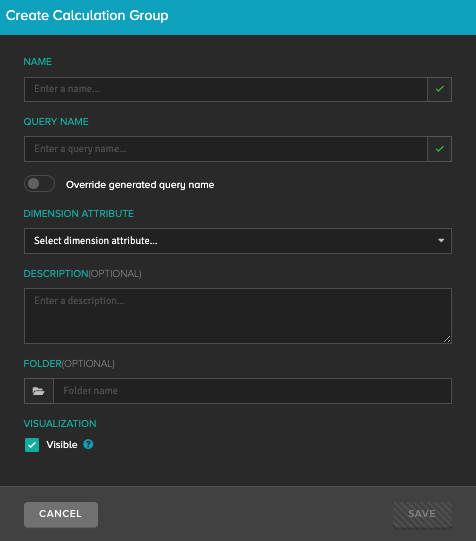
The system creates the Calculation Group with the default calculation of Current. The Current calculation echos the Measure value for a given result set coordinate. This calculation is required and cannot be deleted; however, the name of the Current calculation can be edited.
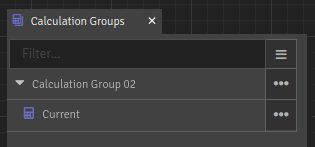
Next, add calculations to the group, as described in Adding a Calculation and Bulk Creation of Calculations.
Modifying groups
To modify an existing calculation group:
- Locate it in the the Calculation Groups panel.
- Open the dotted menu on the right of its name.
- To modify it: choose Edit, and change its parameters as described above.
- To remove it, choose Delete, and then confirm.