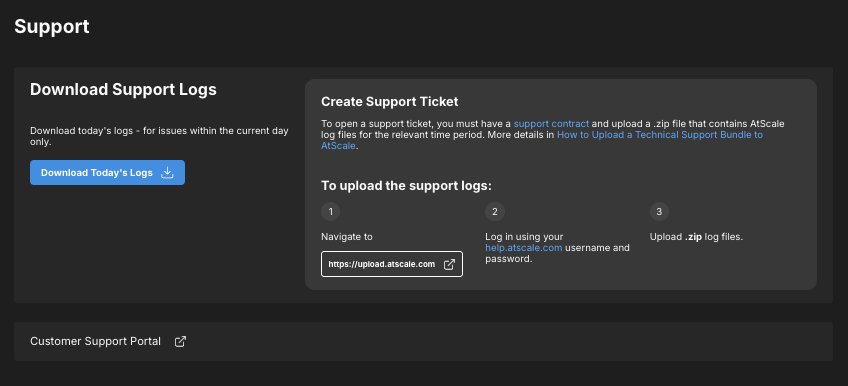Support Page
On the Support page, AtScale admins can download support logs and initiate the process of opening a ticket with AtScale Support. You can access this page by clicking the Support icon in the sidebar:
From here, you can do the following:
- Download the support logs for the day.
- Initiate the process of opening a ticket with AtScale Support.
- Access the Customer Support Portal.