Preview Model Data
You can preview model data via the Model properties panel. To access the Model properties panel, open a model from the Workspace panel.
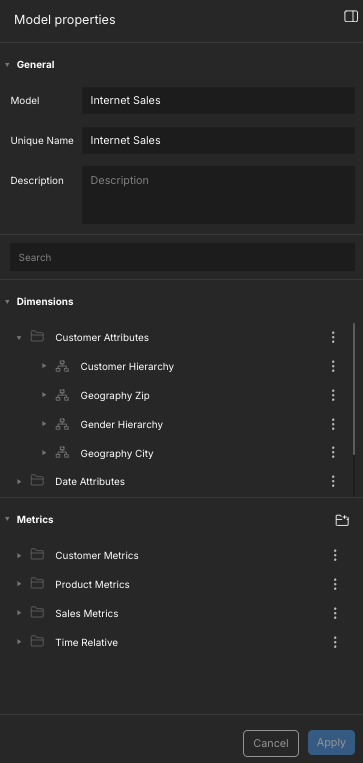
From here, you can do the following:
- View and drill down through the dimensions, metrics, and user-defined aggregates (UDAs) your model contains at a high level; for example, you can view all dimensions in the model as well as their hierarchies and levels.
- Search for specific objects within your model.
- Manage folders for organizing the metrics and calculations in your model: You can add, rename, and delete folders as needed, as well as drag and drop metrics and calculations into different folders.
- Add and manage the UDAs in your model.