Design Center Webhooks
The webhooks landing page was consolidated after AtScale version 7.4 to include the actions that can be taken on organizations, projects, and the engine. To reach the webhooks page, select Settings > Webhooks from the left-hand menu under Organization Settings. Then select Event to reveal the drop-down menu with all possible webhook events.
Figure 1. The Webhooks setting from within the Settings tab
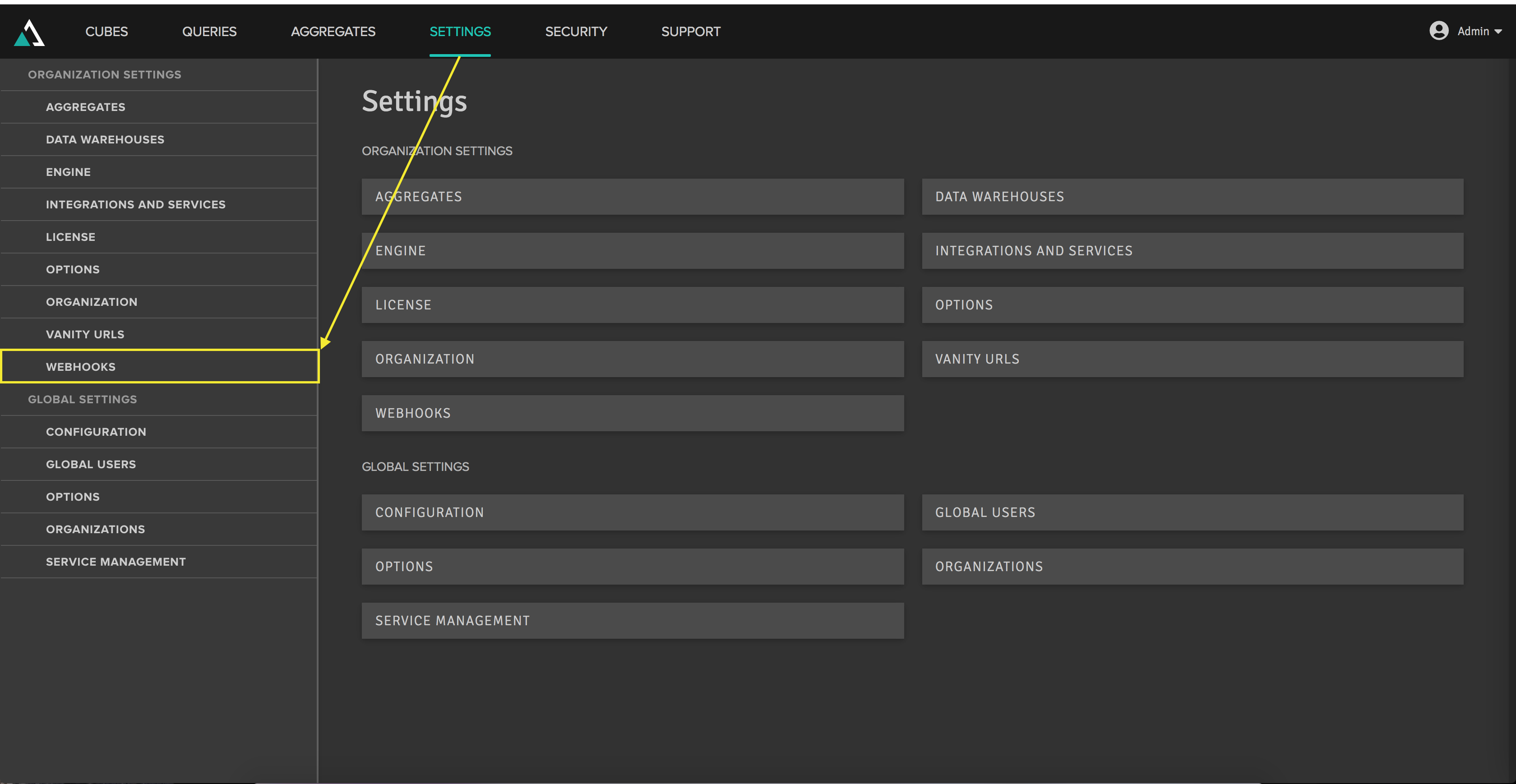
Figure 2. Webhooks landing page. Events can be selected from the Event drop-down menu
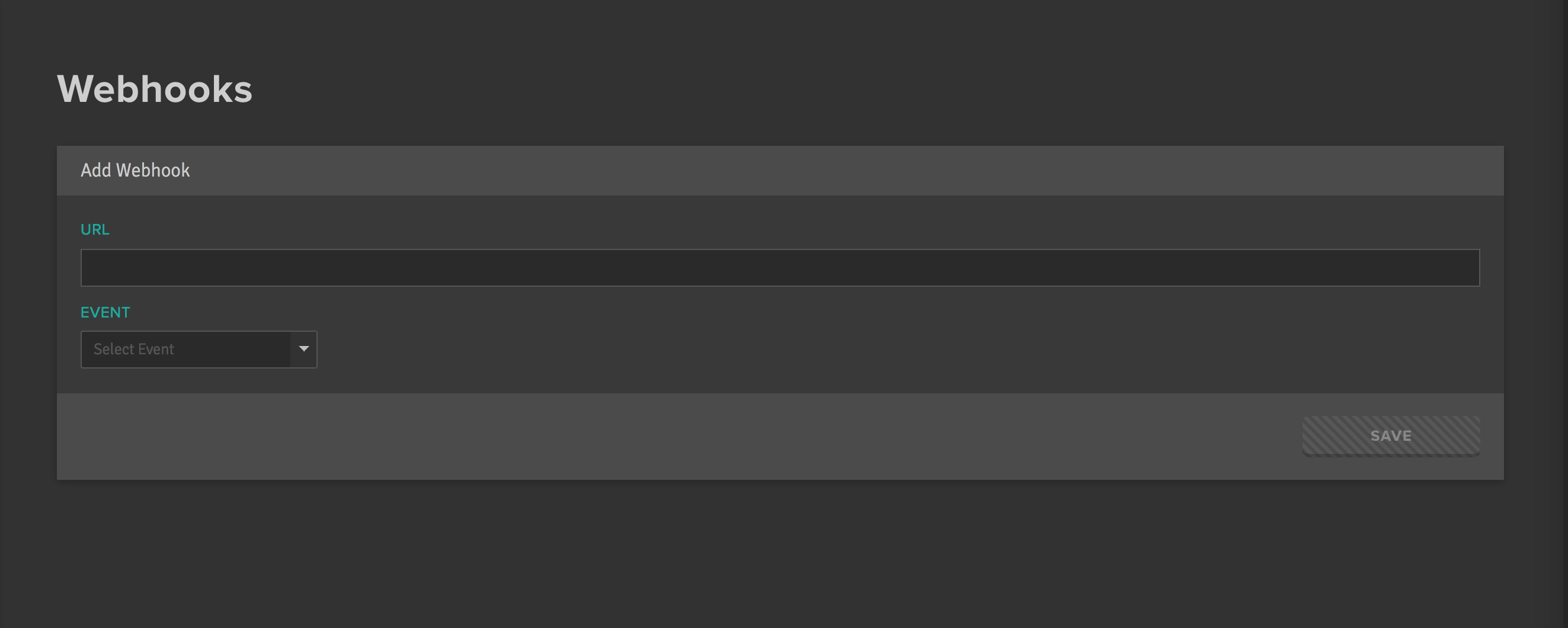
- Webhooks for Actions on Organizations You can configure webhooks for two different types of organization-level events.
- Webhooks for Actions on Projects You can configure webhooks for seven different types of project-level events.
Related reference
Engine
Webhooks